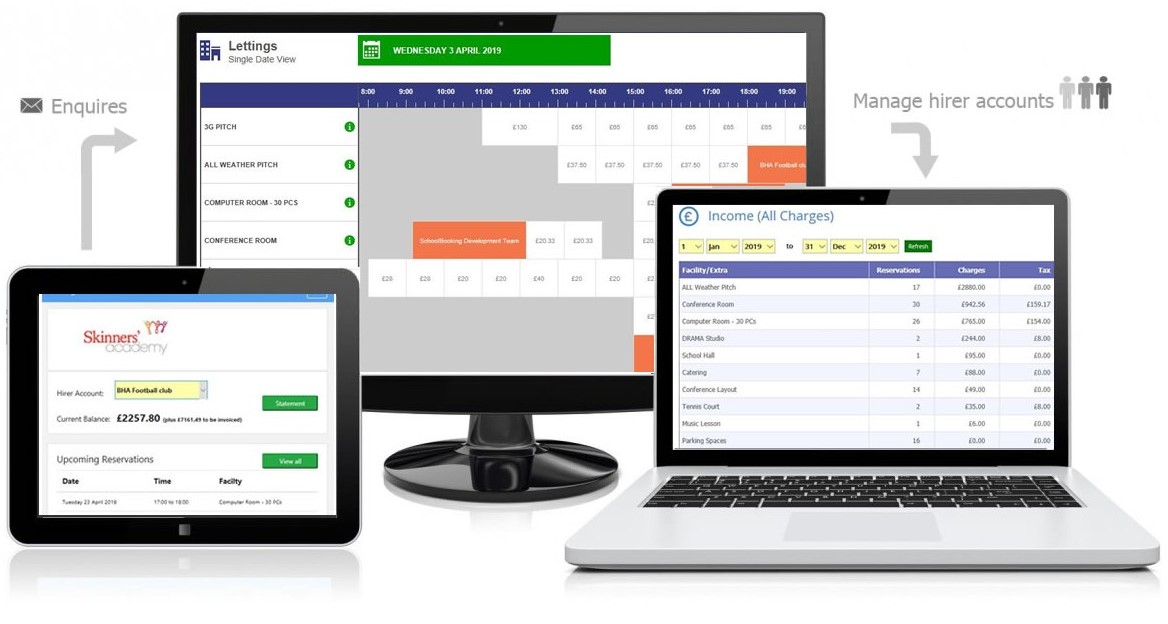Manage and hire your Facilities
-
Hirer login & Storefront websites
-
Manage hirer accounts
-
Payments & Invoicing
-
Outlook & Google calendar integration
-
Link to your School MIS